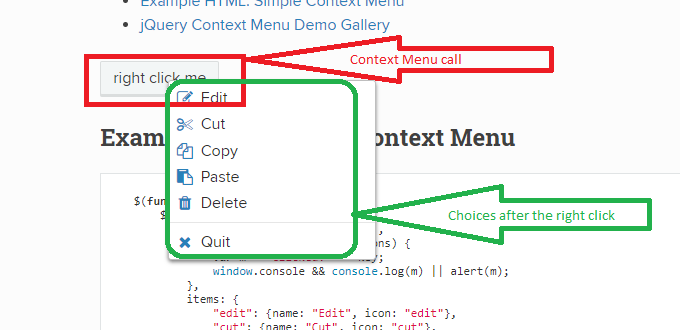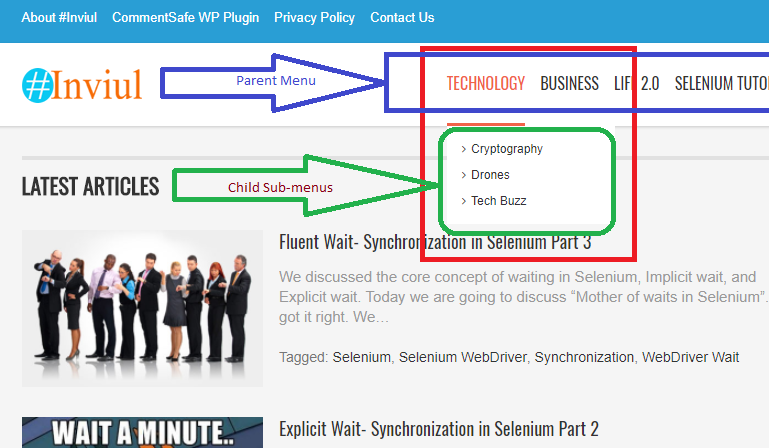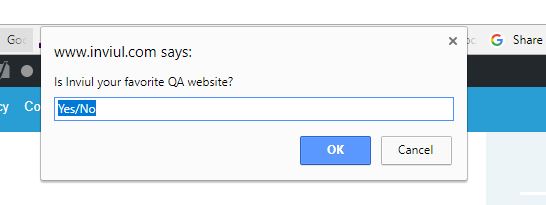Selenium WebDriver
When I was writing a Selenium Automation code then I found that the application had some functionality to perform on right click. Let me tell you about the application. …
Selenium WebDriver
There are many scenarios in which we find a list of child web elements within one parent element. The best example is Sub-menus within main parent menu. Hence, this …
Selenium WebDriver
We discussed the core concept of waiting in Selenium, Implicit wait, and Explicit wait. Today we are going to discuss “Mother of waits in Selenium”. You got it right. …
Selenium WebDriver
Till now we have very well understood the concept and importance of Synchronization in Selenium WebDriver. It keeps the program up and running until the Expected and Actual results …
Selenium WebDriver
Today we are going to discuss exclusively on the Implicit wait. It has the very prominent role in synchronizing test application and testing tool altogether. We have already discussed …
Selenium WebDriver
Synchronization is one of the most important operations that every automation engineers have to perform. Synchronization helps to stabilize your entire test automation framework. There are lots of technologies …
Selenium WebDriver
Many people utter how to handle the exception in Selenium! But one thing I would like to clear very straightforward that Selenium itself never handles Exception, Rather, It is …
Selenium WebDriver
An exception is a much-known word in the programming world, it doesn’t matter you are writing codes in which language. Exceptions are like the villain for programmers, but it …
Selenium WebDriver
In the previous post, we discussed different types of alerts. We also learned the commands to handle alerts when they pop up. Now today we are going to discuss …
Selenium WebDriver
Today we will discuss different types of alerts that we get on performing different activities on a web application. Selenium has separate provision to handle such alerts. Firstly, we …